Base version SoRent features
The following modules are included in the base version of SoRent. In the full system version, their functionality is enhanced with additional features that we also customise to meet your individual needs.

The Dashboard module
This is the module that appears first when you log on to the system – it’s like a startup screen in SoRent. It displays basic operational statistics in the form of diagrams showing the status of bookings and the fleet. Data is displayed globally – across the company and for a specific branch. Available diagrams include:
- the total number of vehicles,
- the number of vehicles rented,
- the number of vehicles which are defective or in service,
- the number of vehicles in scheduled bookings,
- the number of vehicles in preparation,
- the number of vehicles to be withdrawn,
- the number of free vehicles available for booking.

The Reports module
This module provides several ways to report based on predefined fields. The report is generated as an Excel file. When you create a report, you select:
- the type of items to be exported (e.g. cars, bookings, invoices),
- the filters that should be used to generate the report,
- the list of columns you want to export.
- a fleet disposal report,
- a rental report broken down by segment,
- a report of driver movements (completed tasks report),
- a driver performance report (driver rating based on surveys),
- a customer satisfaction report,
- an employee sales report,
- a fleet availability report,
- a system log-on report.

The Bookings module
✓ Rentals
✓ Assistance

The Personnel module
✓ Monitoring
✓ Working hours
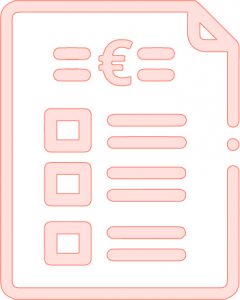
The Price Lists module
Price lists allow you to define the price for each service broken down into the segment for which a booking is made. Prices can be entered in gross or net amounts. There are several types of price lists in SoRent.
✓ Additional services

The Contracts module
The contracts module allows you to manage B2B contracts. The contract in the system defines how the service is to be carried out, the business partner information and the individual price list. When you create a booking for a specific business partner, the system selects the contract that is assigned to them and creates a booking according to the contract.
- the type of the GVRT (General Vehicle Rental Terms) – which general rental terms should be given to the customer for signature,
- whether the GVRT is required,
- if the contract is required – whether a rental contract should be generated at the time of the hand-over,
- whether to show rates on the rental contract,
- payer configuration – who should pay for the rental: the customer, the ordering party or the user of the vehicle, additional services and additional equipment,
- the billing method,
- the invoicing method,
- whether to include rentals in a collective invoice,
- the day of the month for invoicing,
- the number of days to pay the invoice,
- additional documents – which additional documents should be generated at vehicle hand-over (e.g.: statements of the Insurance Company),
- additional elements allowed for sale – which additional services and equipment may be sold for rentals under the specific contract,
- contract tags – contract IDs which help to identify the contract when you receive rentals from an integrated partner,
- other fields that can be defined in the price list header.
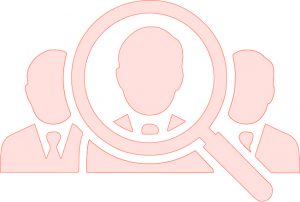
The Business Partners module
The system allows you to manage the data of your business partners. For each business partner, data such as name, address, email, phone, is entered. In addition, for companies – registration data, and for individuals – driving licence number and national identification number (PESEL). Each individual can be assigned a company in which he or she works (used when the rental invoice is to be issued for a company assigned to that person). For each business partner, it is also possible to indicate in what type of bookings they may be selected as a customer.

The Finance module
✓ Invoicing
- VAT invoice – issued when the rental is billed;
- Correction invoice – a correction invoice can be generated for each invoice issued. Multiple invoice corrections, i.e. generating a correction invoice for a correction invoice, are also supported.
- Debit note – it is used, among others, for invoicing of vehicle damage;
- Correction debit note;
- Advance payment invoice – generated by the system when you receive an advance payment for the rental to be invoiced in a month other than the month of receipt of payment;
- Correction advance payment invoice;
- Pro forma invoice – may be issued by an operator if the customer requires a document before payment is made, and it is not yet possible to issue a VAT invoice;
- Duplicate invoice;
- Collective invoice – the system allows you to manually and automatically generate collective invoices for all rentals of a selected customer in a given month.
- Add payments – you can add payments to each invoice, and payments may be imported from the financial accounting system. Each invoice has a counter of days after the payment due date;
- Offset – the system supports offset, which allows invoices to be accounted for by offsetting them against previously issued correction invoices for a negative value;
- Import bank statements – the system allows you to account for invoices by importing bank statements in MT940 format. Once the bank statement has been imported, the system automatically matches each credit to the invoices, and the user only validates the correct assignment.
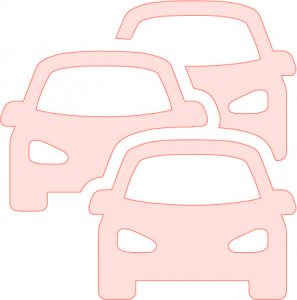
The Fleet module
This module allows you to effectively manage what is at the heart of the rent-a-car sector, namely cars, and what is directly related to them.
- model, make, engine capacity, power, drive, fuel type, colour, equipment, segment, tyres, oil, and more,
- tracking devices linked to vehicles,
- financial data – financing type, repayment schedule, depreciation and more,
- parameters at which the vehicle should be withdrawn from the fleet,
- the current technical condition of the vehicle / the current state of damage,
- database of scanned documents, e.g.: vehicle card, registration certificate, insurance policy, invoices, protocols, etc.,
- past and planned technical service,
- rental history,
- mileage records,
- vehicle availability schedule.
✓ Resale
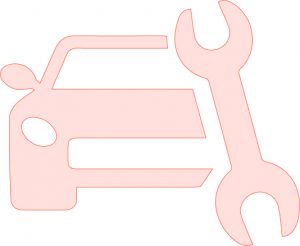
The Service module
The service module allows you to manage periodic service, vehicle repairs and tyre change.
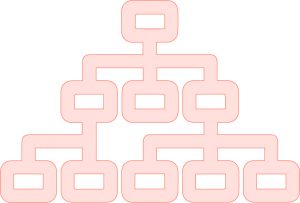
The Organisation module
✓ User management
✓ Branch management
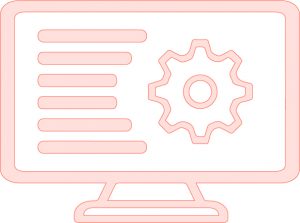
The Configuration module
The configuration module of SoRent allows you to change some of its parameters while the system is running. This makes the system more flexible and allows the user with administrator rights to adjust it.
- Access data to integrated systems;
- Access data to the email box used for sending emails;
- Email addresses to which automatic recurring reports are sent;
- Parameters that determine when alerts are generated;
- Details of the company using the system;
- Bank account numbers shown in the invoice;
- Current values of the specific VAT rates;
- Minimum interval required between rentals on a vehicle;
- The time before the technical inspection when the vehicle is not to be rented;
- The time before the planned withdrawal when the vehicle is not to be rented;
- The estimated time of the employees to perform their tasks;
- Configuration of the rental sequencing algorithm;
- Configuration of internal costs of fleet relocation between branches;
- The size to which images uploaded to the system are scaled.

The Assistant module
This is a mobile device application (for a tablet or phone) that allows an employee to hand over or take over a car from a customer outside the rental premises.











